Monday, 29 March 2010
Thing 22. Put your del.icio.us bookmarks on your igoogle page
I took the advice that said to choose the labpixies version of del.icio.us as a gadget. This was really easy to install, and once I had added my username, my book marks appeared. I had already installed delicious on my desktop so that the links appeared down one side of the screen, which worked fine, but now I won't have have that. The only drawback on having it as a gadget, it that the icons don't display next to the title, they just have a plus sign. I think it will mean that I'll have to rename some of my bookmarks so that they are meaningful, as before I just recognised them by picture. I will keep it on my igoogle page as it is so much better having everything in one place. I might have a little rejig on my page now...
Thing 21 Use a blogger gadget
I was pleased to see that this weeks task was something I had already done- putting my flickr photostream on my blog. This always makes me smile when I check my blog at the end of posting. I must remember to use Flickr more often so that different ones display. I altered the settings in my blog so that a few more thumbnails and a couple of videos displayed in my photostream. Lovely.
Thursday, 25 March 2010
Thing 20 Thinkfree
Thinkfree looks lovely. However, after logging in, the site took ages to do anything, from loading the menu, to loading a new blank document. If I was doing something important, I would probably be worried that my data would be lost!
I like the idea of being able to upload files from the desktop, as you don't always want to create something from scratch. Thinkfree looks like a much more professional outfit than Google docs. I was able to upload a document fairly quickly, but editing it was way too painful. Perhaps it was my machine. Eventually, I shared my document with myself, which worked fine. Pretty, but s-l-o-w.
I like the idea of being able to upload files from the desktop, as you don't always want to create something from scratch. Thinkfree looks like a much more professional outfit than Google docs. I was able to upload a document fairly quickly, but editing it was way too painful. Perhaps it was my machine. Eventually, I shared my document with myself, which worked fine. Pretty, but s-l-o-w.
Thing 19 Create a google document
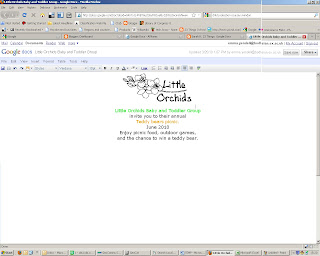

How great is this! The tool is very intuitive, and and despite a minor hiccup, when it said I couldn't share my document once I had logged in again, it saved with no problems. I had been aware of cloud technology in the way of something called zumodrive, but I hadn't used it myself. In this task, I created a flyer for my toddler groups teddy bears picnic, even importing a picture from my desktop, and emailed it to my colleagues. I then created a form asking which sandwiches, biscuits and crisps they would like to eat at a picnic. I even chose a picnic theme for the questionnaire. I like the way it uses all the tools you would use in Word, so everything was so familiar. Even the form was fairly easy to do. The only criticism I had was that if google docs is open, everything else I typed elswhere came out ever so slowly!
Otherwise, fab!
I can certainly see how this would benefit students working on a document together, they needn't be in the same country. The form would be useful to both staff and students I think, as we are always sending out questionnaires. What an easy way to do it!
Tuesday, 16 March 2010
Thing 18. Wikipedia
I'm a big fan of Wikipedia, and I admit to using it all the time, especially for filling in the vast gaps in my geographical knowledge. I'm aware of its flaws and the fact that not everything posted on there is 100% accurate, but usually for my requirements, it does the job. I had a look at the entry on Wikipedia itself, and at the discussion page on its reliability, which was interesting to read. I then had a look at the entry on senses as it is my daughter's school topic this term. I discovered at least 10 on there- as opposed to the traditional 5, so I might have to leave a few out so as not to complicate things! I decided I don't know enough about anything to edit an entry myself, so I was content just to have good hunt around for interesting things!
Thing 17. Explore and contribute to a wiki
Following the instructions, I signed up to the Web. 2.0 wiki and got the all powerful edit tool going. I really wanted to enter into the spirit of the task, but felt nervous about editing someone elses work, when I didn't have any real contribution to make. So, all I did was add a couple of words that I felt wouldn't harm the overall content of the page I was on. I was a complete chicken!
My concern would always be that you could write anything on a Wiki, and compromise it's validity. I like the idea of the Wiki, and in essence it's a great way of sharing knowledge, opinions, and a workload, and certainly has its place as a useful tool.
My concern would always be that you could write anything on a Wiki, and compromise it's validity. I like the idea of the Wiki, and in essence it's a great way of sharing knowledge, opinions, and a workload, and certainly has its place as a useful tool.
Monday, 8 March 2010
Thing 16 Twitter
I managed to find the #ox23 conversation, but couldn't for the life of me work out how to join it myself. Eventually I discovered that you have to type #ox23 yourself and not select it from a list somewhere- doh! Jane kindly tweeted at me, so I could tell there was someone else out there. I managed to send a couple of messages, and reply, and retweet. It's probably not something I would use all the time, but it is a bit of fun!
Thing 15 Twitter
Just signed up for a twitter account and it was incredibly easy, and intuitive. I previously was unsure about using twitter as I'm a mere mortal rather than a celebrity because I really didn't think people would be interested in what I'm up to is such detail! Well, I'm sure they're still not that interested, but it's a nice little tool, a bit like writing on your own wall in facebook. I've signed up to follow Chris Moyles, and his sidekick Dominic Byrne. I'm fully aware that there are a lot of fake accounts out there, so you need to make sure you are following the real person. I'm *pretty* sure no-one will pretend to be me...
Monday, 1 March 2010
Thing 14 LinkedIn
Well, I had a look at this and I seem to remember an old colleague of mine inviting me to join him on LinkedIn, and I ignored his request as it looked way too high powered for me. Having had a better look, I can imagine it would be useful if you were needing to network, or are wanting a new job, and some of the company information is interesting (I looked at the ALA and the OCLC company profile). Otherwise, I can't really see it being used by readers as an everyday tool. I can see why people would want a profile on both LinkedIn and Facebook- there are things you would put on Facebook you may not want a prospective employer to see, so having a professional profile would certainly put your edited, professional self out there!
Thing 13 Facebook
Facebook seems to be a really good way of keeping readers informed about news, whether it be a new database, or a Library closure. Because the info goes to people who have signed up, it will go to those who want is rather than it being a kind of cold calling. Some readers will access the information through their phones, so they can always be in touch with what is going on. I would say that the Wall is the most useful feature of Facebook, as it shows easily identifiable updates that you might not always notice on a website. It is also useful that you can contact individuals privately should you need to via email. It is useful to see other fans of the site, as it creates another community with a common interest. I am familiar with Facebook as I do have an account, and have recently set up a page for the toddler group that I help run. Handy if you need to remind people to bring in yoghurt pots for your craft activity of the week!
Subscribe to:
Comments (Atom)